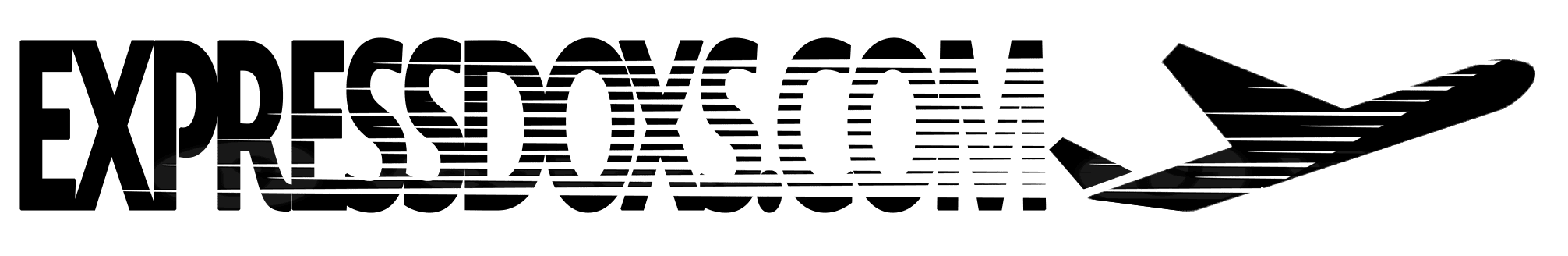Renewing your driver’s license can be a hassle, but did you know that many states in the U.S. allow you to renew your license online? This convenient option saves time and avoids the long lines at the DMV. At ExpressDoxs.com, we’re here to guide you through the process, so you know exactly what you need to renew your driver’s license online.
In this blog, we’ll answer the question “What do I need to renew my driver’s license online?” and provide you with the essential steps to complete your renewal smoothly. Let’s dive into the process!
Why Renewing Your Driver’s License Online is the Best Option
Renewing your driver’s license online is not only convenient but also fast and efficient. The ability to complete the process from the comfort of your home or office means no more waiting in long lines.
However, it’s important to note that not everyone may be eligible for online renewal. Eligibility requirements vary by state, but most states offer this service for individuals with a valid license and no major changes to their personal information.
So, what do I need to renew my driver’s license online? Let’s break it down.
What Do I Need to Renew My Driver’s License Online?
While the specific requirements may differ slightly from state to state, here’s a general list of what you typically need to renew your driver’s license online:
1. Your Current Driver’s License
- You must have a valid, unexpired driver’s license to renew it online. Some states may allow you to renew even if your license is expired, but check your state’s DMV website for specific information.
2. Personal Information
- When you renew online, you will need to provide your details, including:
- Your full name
- Date of birth
- Address (make sure it’s up to date in the system)
- Driver’s license number
3. Proof of Identity (if required)
- Some states may require you to verify your identity. This could be done by entering your Social Security number (SSN) or providing a document that proves your identity, such as your birth certificate or passport.
4. Payment Method
- Be prepared to pay the renewal fee online. Most states charge a small fee for renewing your driver’s license, and you can usually pay via credit or debit card.
5. Updated Address (if applicable)
- If you’ve moved since your last license renewal, you’ll need to update your address with the DMV. Some states allow you to change your address during the online renewal process.
6. Eye Test or Health Requirements (if applicable)
- Some states may require you to pass an eye test or provide health-related documentation. If this is the case, the DMV might ask you to visit an in-person location. However, if you don’t have any health issues that affect your driving ability, online renewal is generally an easy and quick process.
Step-by-Step Guide to Renewing Your Driver’s License Online
Now that you know the requirements, here’s a step-by-step guide to help you renew your driver’s license online:
1. Visit Your State’s DMV Website
- The first step is to go to your state’s Department of Motor Vehicles (DMV) website. For instance, if you’re in California, visit the California DMV website. You can easily find your state’s DMV website by searching “[State Name] DMV” on Google.
2. Log In to Your DMV Account (or Create One)
- If your state requires you to log into an account, sign in with your existing account credentials. If you don’t have an account, you’ll likely need to create one by providing your driver’s license number, SSN, and other personal details.
3. Enter Your Information
- Once logged in, follow the prompts to enter the information requested for your renewal. This will include your driver’s license number, address, and other personal details.
4. Upload Documents (if needed)
- Some states may ask you to upload proof of identity or address. Ensure you have digital copies of your documents ready.
5. Pay the Renewal Fee
- Pay the renewal fee using a credit or debit card. The fee typically, depends on the state.
6. Complete the Renewal
- After submitting your payment, you’ll usually receive a confirmation that your renewal request has been processed. Some states will issue a temporary license or receipt that you can print and use until your new driver’s license arrives.
7. Wait for Your New License
- Your new driver’s license will be mailed to the address you’ve provided. Depending on the state, this may take a few days to a few weeks.
States Offering Online Driver’s License Renewal
Many states offer online driver’s license renewal, including:
- California: Renew online through the California DMV website if you meet the eligibility requirements.
- New York: New York allows eligible drivers to renew their licenses online with ease.
- Texas: Texans can renew their driver’s licenses online through the Texas DMV website.
- Florida: Florida residents can renew their licenses online if they meet the state’s criteria.
Note: Make sure to check your state’s eligibility requirements and ensure your information is up to date before attempting to renew online.
Why Choose ExpressDoxs.com for Your Driver’s License Renewal Needs?
At ExpressDoxs.com, we are committed to making your driver’s license renewal process as smooth as possible. Our website offers resources to guide you through the online renewal process, and we are dedicated to helping you every step of the way. Whether you need help finding the correct DMV website or have questions about the renewal process, ExpressDoxs.com is your key place to get all the information you need.